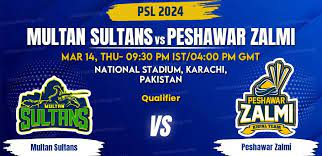iPhone 15 Charging Slowly: Deciphering the Causes and Solutions

The iPhone 15, a pinnacle of Apple’s technological prowess, has become an integral part of the daily lives of millions. However, users may encounter a frustrating issue – slow charging. In this comprehensive guide, we delve into the potential causes of iPhone 15 charging slowly and explore effective solutions to ensure a swift and reliable charging experience.
Understanding the Charging Dynamics
1. Charging Port and Cable Integrity
The charging port and cable play pivotal roles in the charging process. A damaged or worn-out charging cable, or debris in the charging port, can impede the flow of power, resulting in slow charging. Users should inspect cables for fraying or damage and ensure the charging port is free from dust or lint.
2. Power Source Considerations
The power source used for charging matters. Using a low-power USB port or a faulty power adapter can significantly impact charging speed. To optimize charging, it’s recommended to use Apple’s official power adapter and a high-quality USB cable, ensuring compatibility and efficiency.
Common Causes of Slow Charging
3. Background Apps and Processes
Multitasking is a hallmark of smartphones, but background apps and processes can consume power and affect charging speed. Closing unnecessary apps and background processes before charging can alleviate the strain on the device’s resources, potentially speeding up the charging process.
4. Software Issues and Updates
Outdated or buggy software can contribute to slow charging. Regularly updating the iPhone’s operating system ensures that the device benefits from performance enhancements and optimizations that may address charging-related issues. Users should check for and install the latest iOS updates.
Optimizing Charging Speed
5. Airplane Mode for Expedited Charging
Activating Airplane Mode disables wireless connections and background processes, reducing the overall power consumption. Enabling Airplane Mode while charging can accelerate the charging process by directing more power to the battery.
6. Optimal Charging Conditions
Charging in extreme temperatures, whether excessively hot or cold, can affect battery performance. Maintaining an optimal charging environment, ideally between 20°C and 25°C (68°F and 77°F), ensures that the battery charges efficiently.
Battery Health and Capacity
7. Battery Aging
Over time, batteries naturally age, leading to reduced charging speed and overall capacity. The iPhone 15, equipped with advanced battery management features, may experience slower charging as the battery ages. Checking the device’s battery health in the settings can provide insights into its current condition.
8. Unnecessary Background Processes
Certain background processes, such as location services and push notifications, can impact charging speed. Adjusting settings to limit these processes or selectively disabling them during charging can optimize the power allocation for faster charging.
Hardware Inspection and Maintenance
9. Charging Cable and Adapter Verification
Ensuring the authenticity and condition of the charging cable and adapter is crucial. Counterfeit or damaged accessories may not provide the necessary power for efficient charging. Using genuine Apple accessories is recommended to guarantee optimal performance.
10. Professional Assistance
If all else fails, seeking professional assistance is a viable option. Apple Authorized Service Providers can conduct thorough diagnostics to identify hardware issues that may be hindering charging speed. Repair or replacement of faulty components may be necessary for a resolution.
Conclusion: Ensuring Swift Charging for the iPhone 15
In conclusion, slow charging with the iPhone 15 can be attributed to a range of factors, from software issues to hardware integrity. By adopting a systematic approach that involves inspecting cables, optimizing charging conditions, addressing software concerns, and seeking professional assistance when needed, users can overcome slow charging challenges. The iPhone 15, with its advanced features, is designed to provide a seamless user experience, and resolving charging issues ensures that users can fully leverage the capabilities of this technological marvel.