New updates WhatsApp now lets you pin up to three messages in a chat
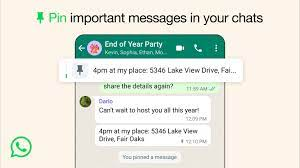
WhatsApp, the popular messaging platform used by billions around the globe, has introduced a new feature that allows users to pin up to three messages in a chat. This update brings added convenience and organization to conversations, allowing users to highlight important messages for quick reference. In this article, we will explore the details of this new feature, its benefits, and how users can make the most of it.
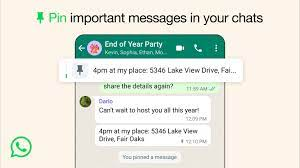
What is the Pinning Messages Feature?
WhatsApp’s new pinning messages feature is designed to help users keep track of important messages within a chat. By allowing users to pin up to three messages, WhatsApp aims to enhance the overall user experience by providing a convenient way to access key information without scrolling through lengthy conversations.
How to Pin Messages in WhatsApp
Pinning messages in WhatsApp is a simple and straightforward process. Here’s a step-by-step guide on how to do it:
- Open the Chat: Start by opening the chat where you want to pin a message.
- Long Press the Message: Press and hold the message that you want to pin. This will bring up a menu with various options.
- Select the Pin Icon: Look for the pin icon (which looks like a thumbtack) among the options. Tap on the pin icon to pin the message.
- Confirm Pinning: WhatsApp will ask you to confirm if you want to pin the message. Confirm by selecting “Pin” or “Yes.”
- Repeat for Additional Messages: You can repeat this process for up to three messages in the same chat. Simply long-press the desired message and select the pin icon.
Benefits of Pinning Messages
1. Quick Access to Important Information:
Pinning messages allows users to quickly access vital information without scrolling through the entire chat history. This is particularly useful for storing important addresses, phone numbers, event details, or instructions.
2. Stay Organized:
With the ability to pin up to three messages, users can keep their chats organized and clutter-free. Important messages are always at the top of the chat, making it easier to find them when needed.
3. Reminders and To-Do Lists:
Users can utilize pinned messages as reminders or to-do lists. Whether it’s a list of tasks, shopping items, or upcoming events, pinned messages serve as a convenient way to keep track of important things.
4. Highlighting Key Information:
In group chats, pinning messages can be beneficial for highlighting important announcements, group guidelines, or shared documents. This ensures that essential information is readily visible to all members.
5. Personalized Experience:
Each user can customize their chat experience by pinning messages that are most relevant to them. Whether it’s a favorite message from a loved one or an important document shared by a colleague, pinned messages cater to individual preferences.
Best Practices for Using Pinned Messages
To make the most of the pinning messages feature, here are some best practices to keep in mind:
1. Keep it Relevant:
Only pin messages that are truly important and relevant to the chat. Over-pinning may clutter the chat and defeat the purpose of quick access to key information.
2. Update as Needed:
Regularly review your pinned messages and unpin those that are no longer necessary. This ensures that the pinned section remains organized and up to date.
3. Utilize in Group Chats:
In group chats, encourage members to pin important announcements or guidelines for easy reference. This enhances communication and ensures everyone is on the same page.
4. Combine with Starred Messages:
WhatsApp also offers a “Starred Messages” feature for marking messages as favorites. Consider using both pinning and starring to categorize messages based on their importance or relevance.
5. Privacy Considerations:
Be mindful of the sensitivity of the information you pin. Avoid pinning sensitive or confidential messages, especially in group chats where multiple members can access them.
Conclusion
WhatsApp’s new pinning messages feature provides users with a convenient way to highlight and access important information within chats. Whether it’s for quick access to addresses, phone numbers, reminders, or shared documents, pinning messages offers enhanced organization and efficiency in communication.
By following best practices and utilizing the feature wisely, users can personalize their chat experience, stay organized, and ensure that essential messages are always at their fingertips.
With this update, WhatsApp continues to evolve its platform to meet the needs of its diverse user base, making communication more seamless and effective.





